Our Take on TrendSpider
TrendSpider is a powerful trading platform built for active traders who want to get an edge in trading with trade automation, AI-based strategy development, extensive backtesting capabilities and one-of-a-kind advanced charting tools.

New features like AI-based trend detection, AI-coding capabilities (type in your own words what you want and the AI does the coding for you), impressive multi-timeframe analysis, and a broad market coverage, make TrendSpider an excellent choice.
Prop Firm App is reader-supported. If you click on a link, our partners may compensate us.
About TrendSpider
TrendSpider was founded back in 2016 and started with a focus on automated technical analysis with features like auto trend line detection, candlestick pattern recognition and automated Fibonacci retracements. Every year, TrendSpider releases new and improved features and gains more market share. Today, you can analyze charts and data, find trading ideas quickly, improve trade timing and execution, backtest strategies and train predictive AI trading models without coding.
Technical Analysis & Charts
Some call TrendSpider the platform with the most beautiful charts, perfectly made for extensive technical analysis. You can analyze price trends, open multiple charts in one tab, use multi-time-frame analysis, identify trading patterns, make annotations, and use drawing tools. There is nearly no limit when using TrendSpider.

Automatic Trendline Detection
TrendSpider uses proprietary algorithms to automatically calculate and visualize trendlines on charts. Because TrendSpider’s platform uses exact data points to draw the trendlines, it will look even more accurate to use this automation instead of placing the lines manually. But if you like, you can also draw your lines or add lines to the automatically set trendlines.

Automatic Fibonacci Retracements
If you are a trader for a while, you to 100% stumbled upon Fibonacci trade theories and you surely tried to plot or even calculate retracements. TrendSpider can now do that automatically, which is a great help and takes a ton of guesswork out of your technical analysis.
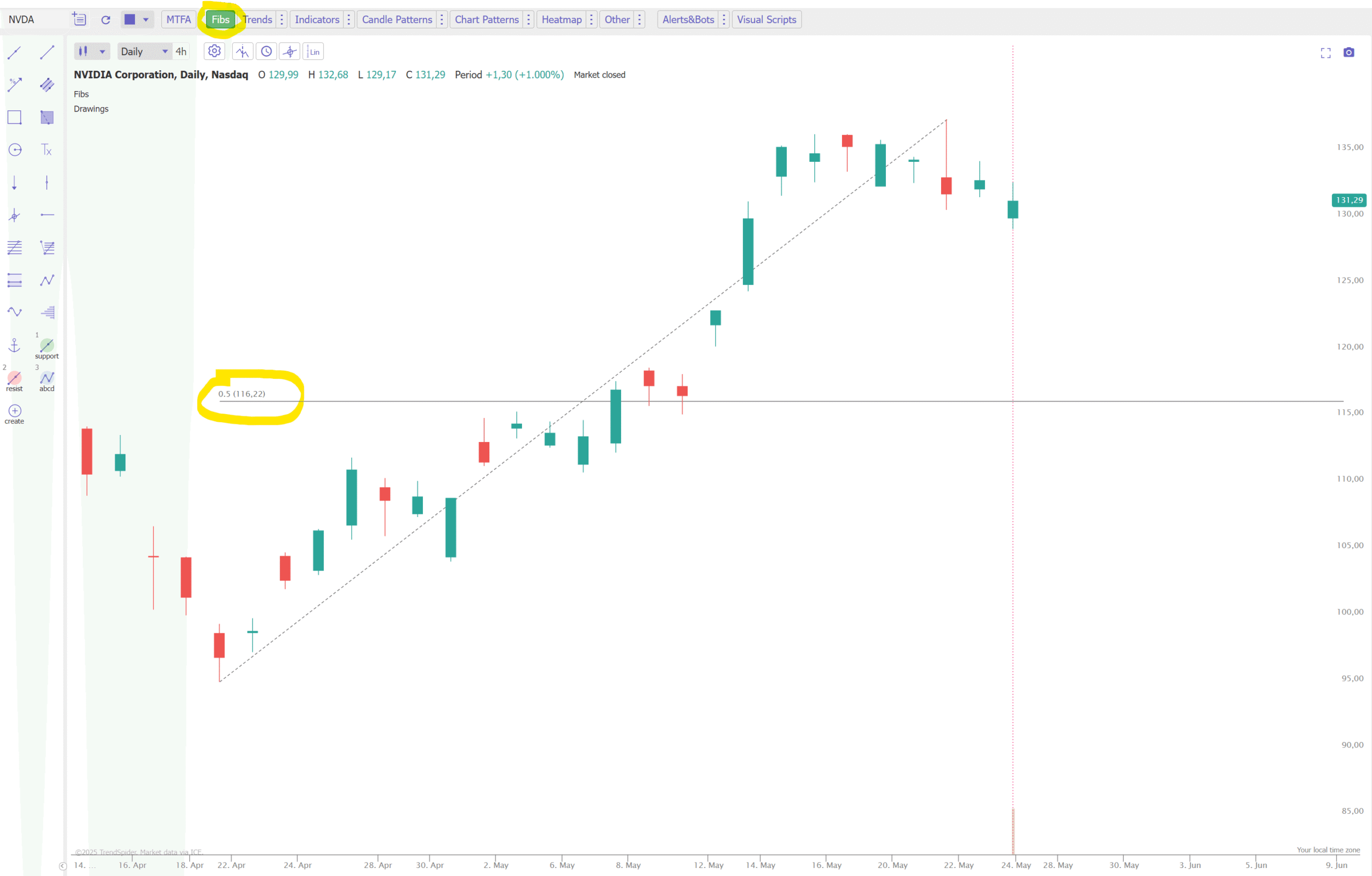
Automated Candlestick Pattern Detection
Do you know that situation, where you watch the intraday charts for hours just to get the perfect pattern to nail the daily high or low, or one of the perfect retracements with the one candlestick pattern you are looking for? And then, once the markets are closed, you see that this exact candlestick pattern came in 60 minutes after the opening in the 5 minute chart but you did not recognize it? TrendSpider can do this pattern detection and highlight the pattern directly on the chart. This makes things so much easier.

Automated Price Alerts (dynamic)
What’s true for candlestick pattern detection, is at least as much as true for price-based alerts. You want to buy at a round number, let’s say $100, but you don’t enter the order yet into the system because you also watch 4 other stocks that might fulfill the criteria soon. Then, you leave the trading desk for a while and once you come back, you don’t focus that much a while later you notice that the target price was reached and you would have got your perfect entry point, but you missed it. With automated price alerts, you’ll quickly see once a price is high, which is especially helpful if you watch multiple stocks.
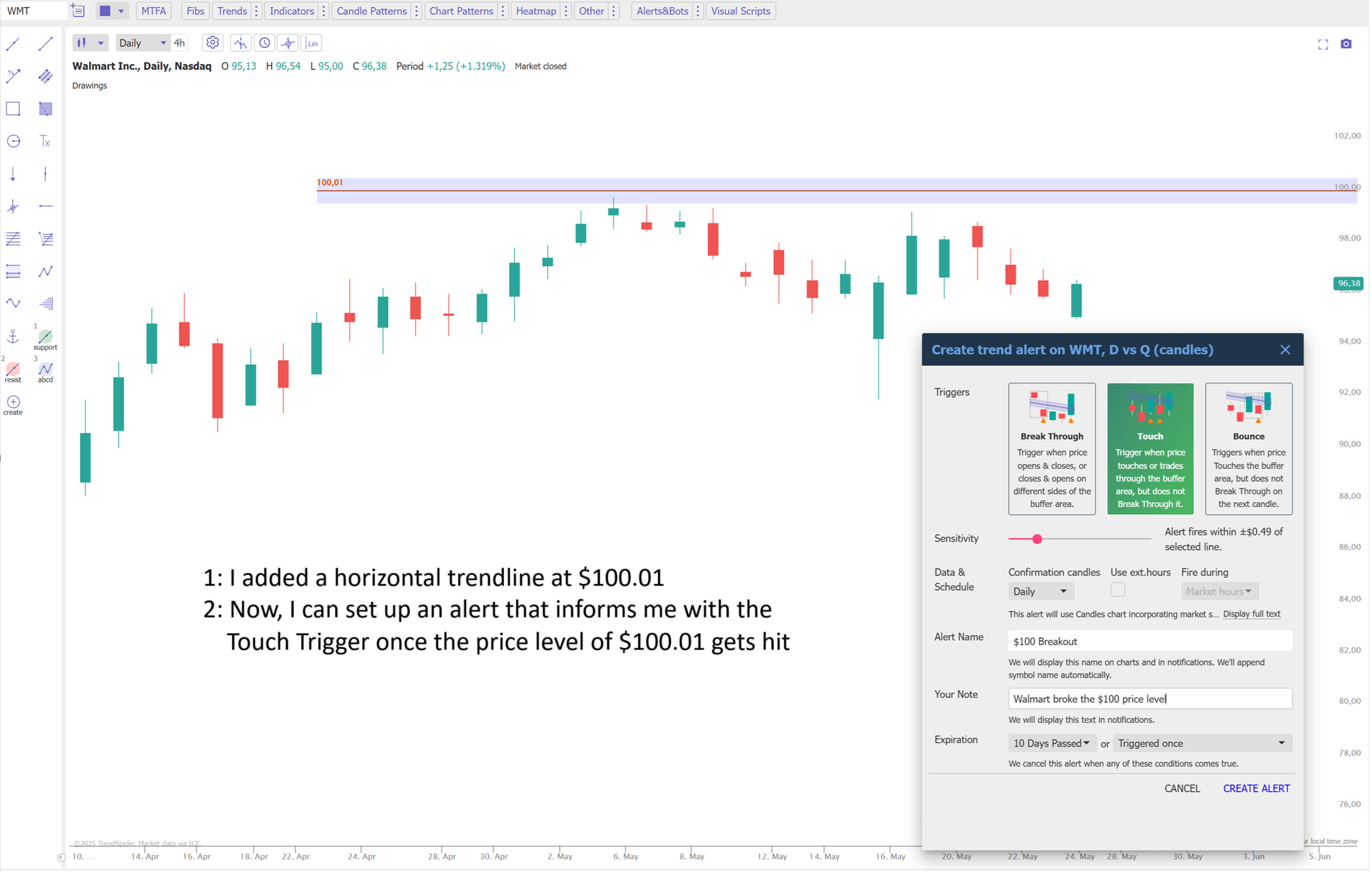
Backtesting
On backtesting, TrendSpider easily scores 10/10. Let’s say you have read a book and want to quickly check the profitability of the trading strategy you learned. You again chose Walmart (WMT) and want to quickly test how effective it was to go long on the daily time frame over the past 300 candles when a hammer candlestick appears and the RSI is below the 50 level. You set the stop loss to -5%.
Here are the results. In under a minute and without any coding you can compare the asset performance (like you would buy and hold the stock) vs. the strategy. In this example, you have returned +62.2% with the simple strategy vs. +55.2% with buy and hold.
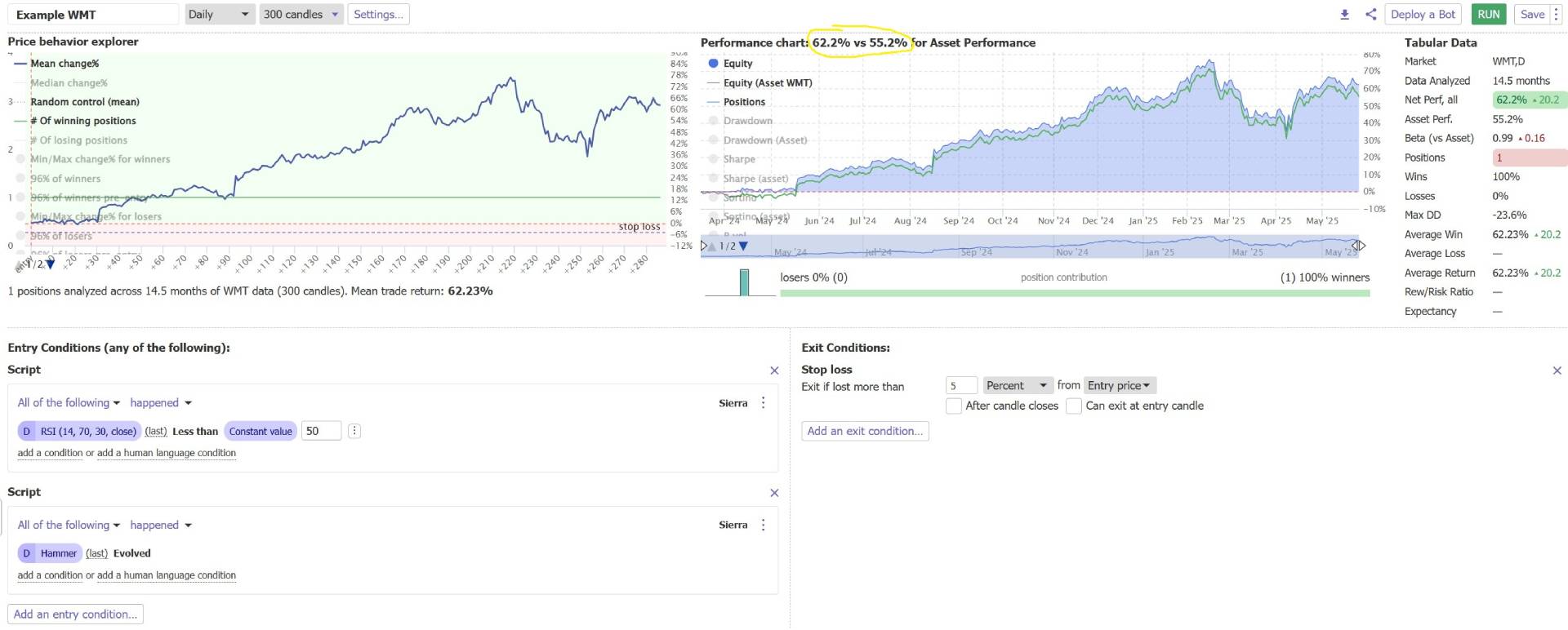
From here, you can dig deeper, change parameters, test a longer time horizon (up 10,000 candles backward) another time frame, a variation of the entry and exit conditions, etc.
And this is where the crazy TrendSpider capabilities excel. They have a new feature called Strategy Variance Explorer. Here, you can add additional symbols, you can select multiple time frames and test your strategy on all of them at the same time. This saves hundreds of hours compared to manually backtesting every parameter.
Strategy Variance Explorer
All I did to expand the testing for my basic trading strategy was click on the Variance Explorer, and then I added multiple timeframes to backtest: 60 minutes, Daily, Weekly.
I also expanded the number of candlesticks to backtest from 300 to 3,000. I also added AAPL and AMZN. It took only seconds to provide me with the results. I now see exactly the performance table for each asset and timeframe variable.

This is only an example of how easy it is to use the backtest functionality together with the variance explorer. If you like, you can even use the integrated AI to translate written trading strategy ideas to parameters that you can backtest. There is absolutely no coding knowledge needed.
Market Breadth Symbols
If you trade a specific stock symbol, you might want to ensure that the overall market trend goes in the same direction as your trade. Wouldn’t it be great if you could see how many stocks are currently traded over the 20 SMA for bullishness of the market, or the number of symbols with new 14 day high? With the newly introduced market breath symbols you can. The indicator gets plotted on your chart where you see oscillating values between 0 and 1, which show you if a market is strongly bullish, or bearish. You can do this by an accumulation / distribution ratio, McClellan Oscillator, various SMA values, and new high and new low prices based on a set of symbols like the SP100, SP500, N100, etc.

Congress Trading Activity
With the congress trade feature, you gain insights from the trades that the government elite does. The government people might know something before you do and they might act based on this knowledge. And since they have to report their trades, you can see what they traded and when by using TrendSpider. These insights include the transaction data, report date, stock symbol, name of the person, buy/sell indication, and even the party and traded volume.
Example with congress trading for Apple Inc. (AAPL):
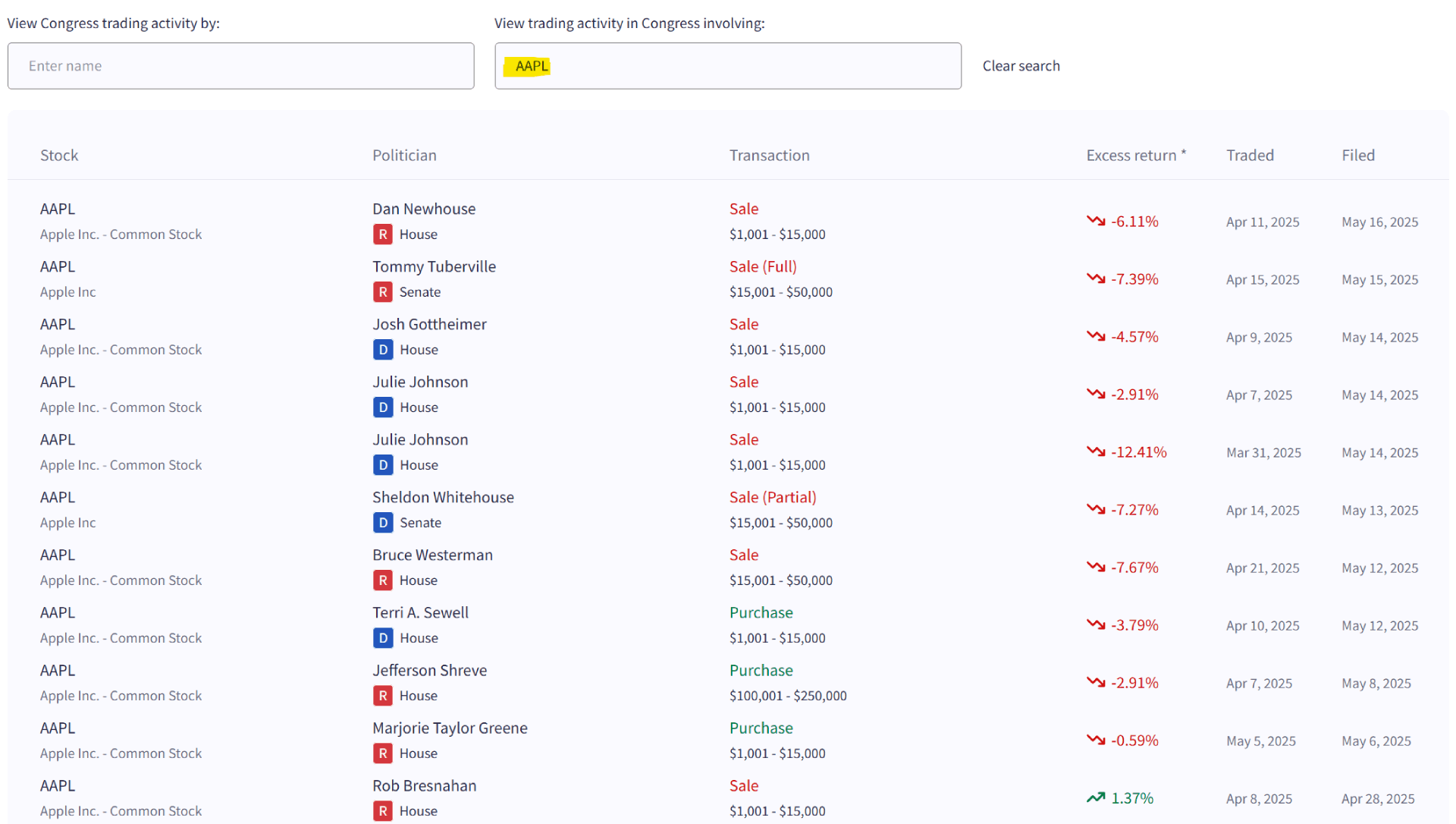
Automated Scanning with Email Alerts
Maybe you do regular market scans, for example before market open. With the new automated scanning, you can do this scan while you are not on the computer yet, and send the results via email. This way, you might save time the one or the other day because you don’t have to go to the computer to trade since nothing hit the scanner.
Custom Indicator Scripting
The new custom indicator scripting lets you code custom indicators via JavaScript to turn trade ideas into reality.
Relative Performance Indicator
How strong is your stock really compared to the market? With the new streamlined indicator, you’ll quickly see how strong your stock and price action really is.
AI-powered Trading Strategies
AI is everywhere right now and TrendSpider is no exception. You can train your own custom AI-based trading strategies with tool support and without the need for a computer science degree by using TrendSpider. One of the interesting parts here is that you can discover profitable trading signals in a way that you may never have found otherwise. Math can do a lot with data and custom formulas together with computations can create promising AI-based trading strategies, be it a model on price action, a hybrid model, or a mixture of indicators and price action.
You start by choosing the ideal machine learning model and then talk to the AI like you would with ChatGPT to come up with trading strategy ideas.
Here is a simple example on how to test parameters in seconds:

Plans and Costs
| Plan | Payment-Term | Price |
|---|---|---|
| Standard Plan | month | quarter | year | $82/m | $225/q | $648/y |
| Premium Plan | month | quarter | year | $137/m | $378/q | $1,092/y |
| Enhanced Plan | month | quarter | year | $183/m | $501/q | $1,464/y |
| Advanced Plan | month | quarter | year | $321/m | $882/q | $2,568/y |
I think there are not that many cases where someone would need the Advanced plan. This really only makes sense if you trade a huge portfolio. When it comes to the decision between the monthly, quarterly and annual plan, then it’s mainly a decision if you want to use it for a year or not. If yes, then the annual plan saves you so much, that it is worth it.
Each TrendSpider plan has the same features, but different usage limits (the only exception is the Business plan, which lets you subscribe to professional market data). The table below shows the limits per plan.
| Standard Plan | Premium Plan | Enhanced Plan | Advanced Plan |
|---|---|---|---|
| 5 Open Workspaces | 10 Open Workspaces | 15 Open Workspaces | 20 Open Workspaces |
| 5 Trading Bots | 10 Trading Bots | 50 Trading Bots | 100 Trading Bots |
| 10 Alerts (30 days) | 50 Alerts (30 days) | 100 Alerts (180 days) | 400 Alerts (180 days) |
| 1 Min Charting | 1 Min Charting | 1 Min Charting | 1 Min Charting |
| 2 Hr Backtests (2K depth) | 5 Min Backtests (10K depth) | 1 Min Backtests (20K depth) | 1 Min Backtests (30K depth) |
| 2 Hr Scanning | 5 Min Scanning | 1 Min Scanning | 1 Min Scanning |
| Standard Support | Standard Support | Priority Support | Priority Support |
| 1 Training per Year | 2 Training per Year | 3 Trainings per Year | 52 Trainings per Year |
At first, the pricing model can be overwhelming due to the large number of choices, but the good news is that selecting the cheapest plan is easily enough to discover the entire power of TrendSpider, because all plans give you access to nearly all features, with only the usage limits making a difference.
During the signup, you also have the choice between skipping the trial period in exchange for a higher discount, and a 14 day trial for an exceptionally low price. If you are entirely new to TrendSpider, it is the best possible decision to use the 14 day trial first, just to make sure that you are 100% certain that you want to subscribe longer term.
Summary
I hope you enjoyed reading the TrendSpider review and in the best case, you took out helpful insights that make it easier for you to decide if TrendSpider is right for you. Overall, TrendSpider is a powerful trading tool, which has exceptional strengths in technical analysis. So, if you like charts a lot, if you analyze them frequently, and if you want to have great annotation and drawing capabilities along with a full set of available time frames and multi-charting, TrendSpider is right for you.
Great new features like AI-based trend detection, AI-coding capabilities (type in your own words what you want and the AI does the coding for you), impressive multi-timeframe analysis, and a broad market coverage, make TrendSpider an excellent choice.
There are 200+ pre-made indicators, custom JavaScript indicator development, corporate fundamentals with KPIs and growth trends, SEC filings, trading signals, seasonality graphs and so much more to explore and use.
I think it’s worth it to give it a try when you are looking for an all-in-one trading tool. The lower-priced Standard plan does everything you need to get started and if you want to upgrade, you can do so anytime later.
Read Customer Reviews of trendspider.com
TrendSpider currently has a Trustpilot rating of 4.6 out of 5, based on 336 reviews, which is categorized as excellent. 54 of those reviews are from people invited by the firm using Trustpilot’s supported invitation methods. 237 reviews have been submitted within the past 12 months, of which 22 are rated 1/5 or 2/5.
Our opinion: The low-cost 14-day full access offer lets you quickly find out whether TrendSpider is worth it with little expense.
